Fluent Assertions as a NuGet package
As of now you can download the latest version of Fluent Assertions directly from within Visual Studio 2010. Just install the NuGet package manager, select Add Library Package Reference from the project context menu and search for FluentAssertions.

 Aviva Solutions
Aviva Solutions
 Fluent Assertions
Fluent Assertions
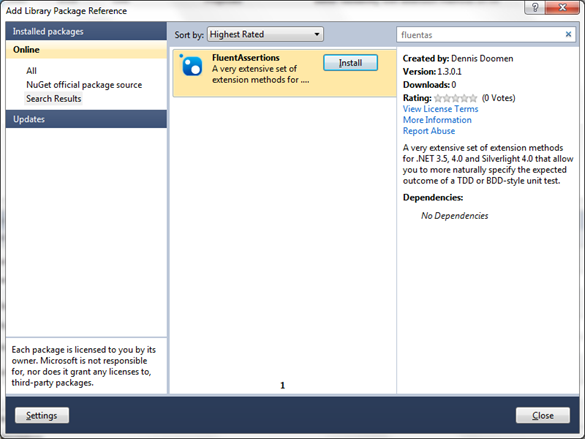
Leave a Comment